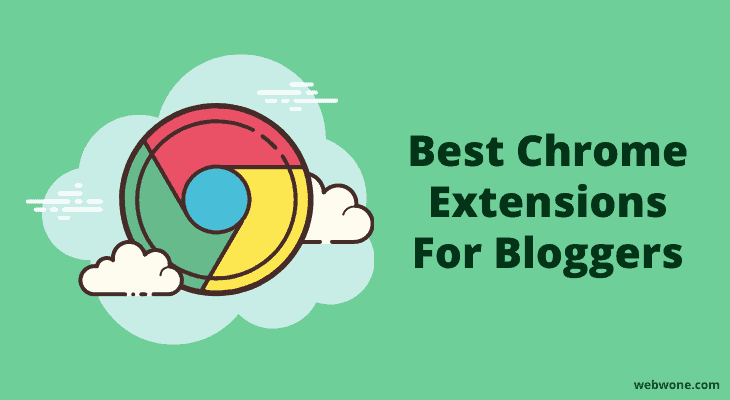In today’s era, people are so busy. They have limited time for every work. So to make your work easier and save you a lot of time, I have mentioned some best chrome extensions for bloggers. If you are a blogger, affiliate marketer, or website owner then you must use these tools. These tools can save up to 90% of the time and also makes your work very easy.
Table of Contents
Best chrome extensions –
1. Grammarly for Chrome
It is your free writing assistant. This is a very must-use chrome extension. It helps you to find writing errors and correct them. It is an AI-powered self-working tool. If you are not good in writing then you should definitely use this tool. I highly recommend this. If you use this tool, your writing skills will also be improved on some days.
Grammarly supports many platforms as you can see in the image.
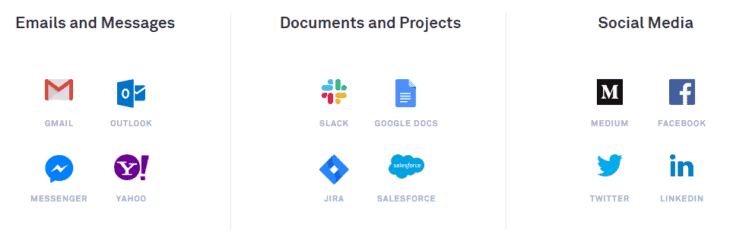
It helps you to fix grammatical mistakes, spelling, and punctuation. Grammarly also fixes the consistencies in punctuation, formatting, and spelling throughout your document. Grammarly also ensures that the words you are using are fluent and sound good. The tool makes every sentence easy to read. It suggests you many words to deliver confident content. It helps you write content in a proper tone. To use this tool you just have to install this and it will start working automatically. A very powerful real-time plagiarism checker is also available in its premium version. See the plan features in the table-
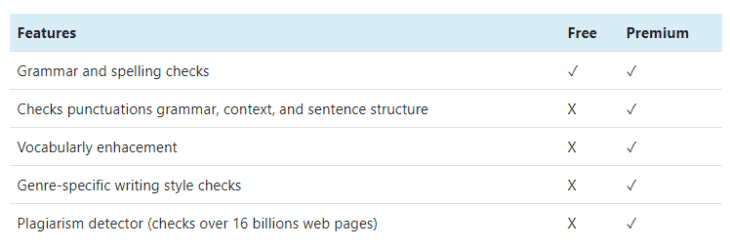
For these awesome qualities, this tool comes at the top of our list of best chrome extensions.
2. Keywords Everywhere
It is a free browser add-on for keyword research. This tool helps you to find related keywords according to your search. When you search for any keyword in the search engine, it shows you the list of related keywords in the sidebar. This also shows you CPC, monthly visits, and keyword difficulty data about that keyword.
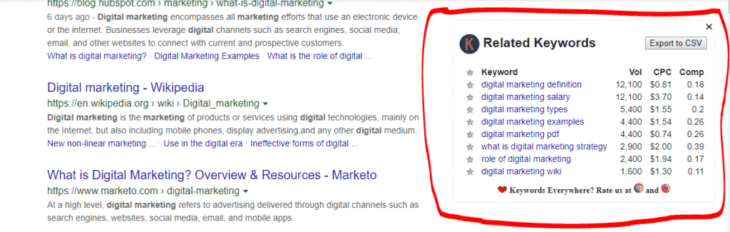
It gives you data from your favorite sites. It is a real-time keyword data toll. This means when you type any keyword in the search engine it shows you data for all suggested keywords in the search bar right there.
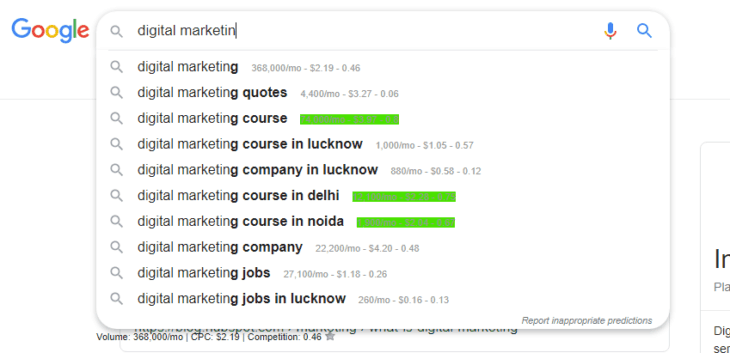
3. SimilarWeb
If you want to get an analysis of any webpage or website in one click, then it is the best tool for you. This is the #1 tool of the best chrome extensions to measure any website’s traffic and ranking. This tool provides a complete analysis in one place as traffic state, bounce rate, average visit time, key metrics, engagement rate, traffic, keyword ranking, and traffic source also. To find the statics of any website or webpage simply just click on the extension icon and it will show you all statics in the sidebar. It shows fresh details always. This tool can save you a lot of time that you can use in other useful works. And the one great thing about it is that it is absolutely free. Here are some screenshots for you.
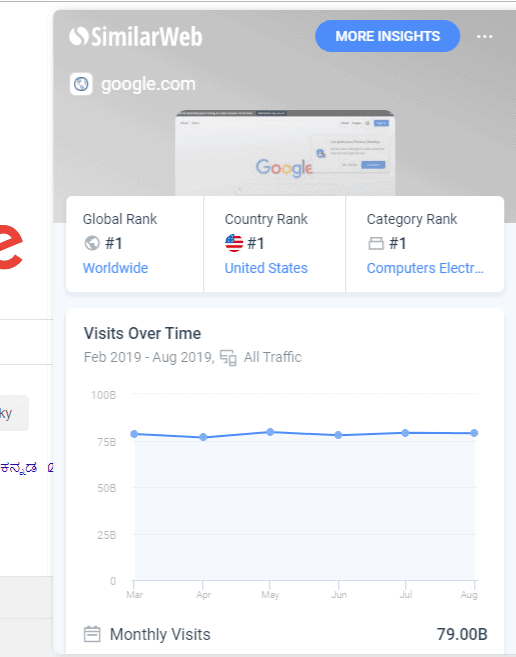
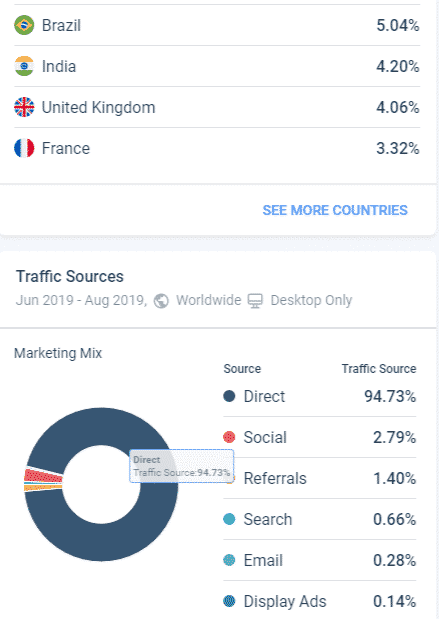
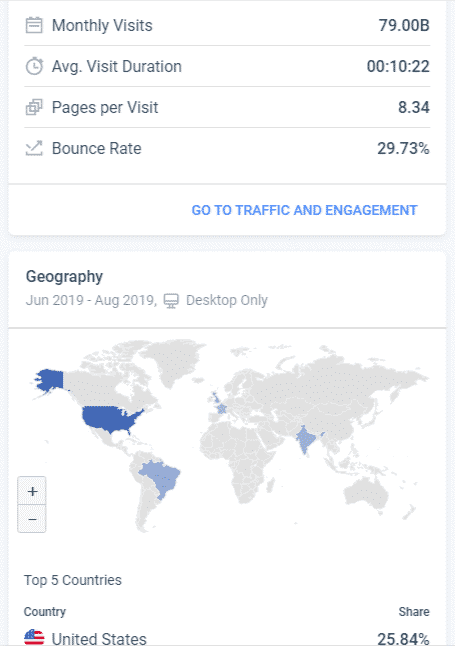
4. Alexa Traffic Rank
It is a free extension tool from Alexa. This awesome tool provides the Alexa details of any website or webpage. This tool provides you with details about site ranking, traffic state, site speed, and many other things. The information provided by this tool is always accurate and fresh. To use this extension simply install it on your browser. After installing an icon will appear on your icon bar. When you visit any website, just click on this icon and this tool will show you all Alexa details about that site or webpage. You don’t need to pay money or any registration to use this tool.
5. SEO Analysis & Website Review by WooRank
It is the one-stop solution to get instant SEO analysis and website reviews for SEO, Mobile usability, and social media analysis. So it is an SEO chrome extension. This tool gives complete SEO analytics data about any webpage or website that is open in your browser.
It gives details about SEO, mobile usability, backlinks, structured data, traffic details, website elements details, technologies used in a website, and many more things. The data provided by this tool is always accurate and refreshed. This data can be used to optimize your website or any specific webpage.
After installing this tool an icon will be added to your icon bar. When you visit any website, just click on this icon and it will show you all data in one place. And it is completely free of cost.
6. MozBar Chrome Extension
It is also a very-very useful chrome extension. With this tool, you can find Moz analytics of any website in just one click. This is a free tool from Moz. This tool provides you with analytics such as – SEO analytics, DA, PA, backlinks, inbound links, outbound links, traffic details, spam score, and many other details about the current webpage or site.
All data shown by this extension is fetched from Moz so you don’t have to worry about its accuracy. To use this you have to install this extension. After installing this you will see an icon. Now when you visit any site, just click on its icon. A strip will appear on the top of your webpage with all analytics. You have to log in with your Moz account to use this. You can also buy a premium subscription to get more features like keyword difficulty, page optimization, etc.
7. WhatRuns
This is also one of the best chrome extensions for bloggers. Many people ask me how to know about technology, cms, frameworks, analytics tools, WordPress plugins, fonts, and other technologies used by any website. With this awesome tool, you can get this detail in just one click. This tool detects also ad networks used by that site. The data provided by this tool is always accurate and refreshed. Even you can also follow any website so that you can get a notification when they make a change on the website. To use this tool simply install and click on its icon on any webpage about which you want to know.
8. Image Size Info
If you want to get image details used on any webpage, it is a one-stop solution for you. When you visit any website, it always happens that you see images on that website. Many times you want details about that image as – size, format, dimension, etc. You can get all the necessary details with this extension. After installing it whenever you do right-click on any image, then an option “view info” will appear in the menu. Click on this option and you will get details about that image.
Note – 1. This tool does not work with CSS background images due to browser API limitations.
2. It does not work on the Chrome web store, because of a Chrome security measure.
9. Word Count
When I visit any page which is ranked at the top of Google, I always think that how many words this blog has. And not only I but many other bloggers also think the same. Because there are many myths about the word count of the blog to rank at the top of the search. This tool gives the word count details of any webpage.
The plus point of this tool is that it will not give you the detail of the whole page. This will give you the word count of the only selected text. Using this you can easily know how many words the blog is ranking in the top position.
To use this simply install this extension. Now select the text, paragraph or any document on the webpage and do right-click. You will see the option “count words”. Click on this option and this will show you the word count.
10. WhatFont
Identify fonts on any webpage in just 3 seconds. It is one of the best chrome extensions to identify fonts on any website. Sometimes it happens that if we visit a website, then its font looks very beautiful. But we do not know which font it is. This tool makes it easy.
With this tool, you can get the details of the font of any website in less than 3 seconds. You have to do simply two clicks and the font details will be in front of you. Firstly, click on the extension icon, and then Secondly, click on any text, about which you want to know. This tool also gives you the details of the service used for the serving font. It supports Typekit and googles font API also.
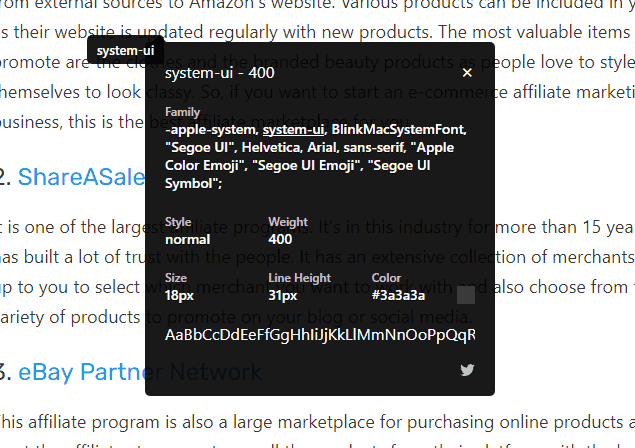
11. Pinterest Save Button
This tool allows you to save any content of any website directly to your Pinterest account. You visit a lot of websites in a day. So it is not easy to remember which content you saw on which site. This tool makes this very easy. After installing the extension a clickable Pinterest logo will appear on any site’s image. You can save that image directly to your Pinterest board. If you like any content on any webpage, you can save it in one click, and later you can see it in your profile.
You can also search for similar ideas on Pinterest. It has built-in visual discovery technology. Hover over any image and click the visual search tool to instantly search visually similar ideas on Pinterest. It is absolutely free to use.
12. bitly
Every blogger is familiar with Bitly. It is a link shorter website. Generally, to shorten any link you have to visit that website which consumes much time or you just install any plugin but it also consumes server space and makes the extra load on-site. Because if you use too many plugins then your site will slow down. With this link, you can shorten any link in just a single click.
To use this tool you have to install this extension in your browser. After installing this you will see an icon in your browser. After this, you have to log in with your free Bitly account. Now open that link in a new tab that you want to shorten. After opening it click on its icon and you will get a shortened link. The link will also be saved in your Bitly account.
Wrapping Up
These were a few best chrome extensions for bloggers. I hope you like this post. Let me know in the comments if you are using any other chrome extensions. Also, if you have any queries or suggestions, let me know in the comment box.